All About Pubsub
April 17, 2006
by Gaston Dombiak and Matt Tucker
Publish-subscribe (pubsub) is a powerful protocol extension to XMPP. It's like RSS for instant messaging: users subscribe to an item and get notifications when it's updated. The general notification pattern that underlies the protocol can be found throughout the web. A couple of examples:
- Google Alerts: enter a query or choose a topic, then the Google Alerts service will send you email updates of the latest relevant Google results (web, news, etc.).
- Forums watches: Community members at igniterealtime.org are familiar with the watches feature, which notifies them by email when new posts are made in a category, forum, or thread.
In this article, we'll cover the pubsub protocol in detail then discuss possible ways it can be applied.
Protocol Details
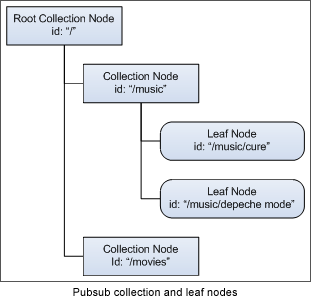
The pubsub specification is defined by XEP-0060 and is fully implemented in Openfire 2.6 and later. The primary objects in the pubsub service are called "nodes", which users subscribe and publish to. Nodes are hierarchical (tree structure) and come in two types:
- Leaf node: a node that contains published items.
- Collection node: a node that contains other nodes.
So, when a user subscribes to a node, that node is either:
- A leaf node, and notifications are sent when new items are published to the node.
- A collection node, and notifications are made on addition/removal of child nodes or when new items are published to child nodes.
The diagram at right shows both collection and leaf nodes. There is always a root collection node. In this case, we have child collection nodes "music" and "movies". The music node contains the bands "cure" and "depeche mode".
Access and Publisher Models
Pubsub provides a rich permissions framework. Nodes can have different access and publishers models. An access model defines who is allowed to subscribe and retrieve items while a publisher model defines who is allowed to publish items to the node.
Access models options are:
- Open: anyone may subscribe and retrieve items.
- Authorize: subscription requests must be approved by an owner and only subscribers may retrieve items.
- Whitelist: only those on a whitelist may subscribe and retrieve items.
- Presence: entities that are subscribed to the node owner's presence may subscribe to the node and retrieve items from the node.
- Roster: entities that are subscribed to the node owner's presence and in the specified roster group(s) may subscribe to the node and retrieve items from the node.
Publisher model options are:
- Open: anyone may publish items to the node.
- Publishers: owners and publishers are allowed to publish items to the node.
- Subscribers: owners, publishers and subscribers are allowed to publish items to the node.
Subscribing to Nodes
When a user subscribes to a node, they specify the subscription's configuration. Configuration information can include an expiration date, keywords that will be used to filter notifications, or preferences on when notifications should be delivered. Using the example pubsub model above, a user could subscribe to all events for "depeche mode" for one month, with a keyword filter of "shows".
Users may subscribe multiple times to the same node. Each node subscription may have different configuration information such as specific keywords for filtering and notification preferences. When subscribed multiple times, then the pubsub service will send a single notification to the user if several subscriptions were affected by the same published item. This optimization avoids overwhelming subscribers with many notifications for the same published item.
Once a user has requested a subscription to a node, the new subscription is subject to the access model mentioned above. If the node is using the "authorize" permission model, then node owners will receive a message asking to approve the new subscription request. Node owners can also retrieve the full list of pending subscriptions at any time. Until the subscription is approved, users will not get notifications from the node. Once approval is given, the subscription becomes "active" and the user will receive the most recently published item as well as all future published items.
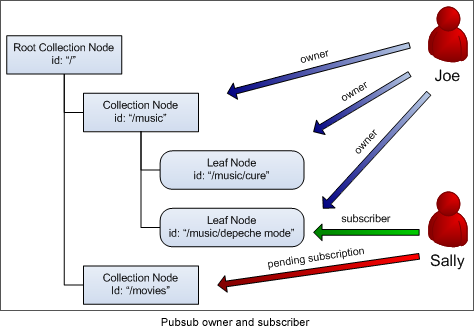
The diagram above shows the previous pubsub service example, but with an owner and subscriber. The user Joe owns all the music nodes. Sally has a subscription to Depeche Mode, and is waiting for her subscription to the movie node to be approved.
Publishing Events
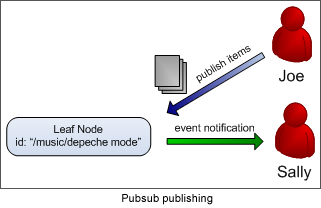
Each time an event is published, it can contain zero, one or many items. Each item can optionally contain a payload (data). Continuing our example, Joe wants to publish the upcoming concert schedule for Depeche Mode. Each performance might be represented as an individual item, with details about the venue included as the payload of each item.
Subscribers also have the ability to query the service for the list of published items at any time. In other words, pubsub supports both push and pull for event notification.
Conclusion
We've covered the basics of the pubsub protocol and how it can be used as an event publishing and notification service. But pubsub isn't just about event notification; the framework is powerful enough to support a number of interesting collaboration use cases such as:
- File storage and sharing: users could share files to common spaces and be notified when files are added, deleted, or updated. Pubsub permissions could be used for rich control over who's allowed to create and read files.
- Whiteboards: a whiteboard could be represented as a node. Users could collaboratively modify the whiteboard and see changes reflected in real-time.
- Auction and trading systems: pubsub could be used to distribute the changing prices of equities to interested parties.
Have your own ideas about how pubsub can be used? We're looking forward to seeing them!